What is WordPress?

This is a platform where we do not need any coding . In simple words NO CODING REQUIRED to make a
simple and dynamic website. This tutorial will explain that , how to create WordPress website in very simple manner. As well as i will provide you a video tutorial, which will help to the beginners who wants to create website on WordPress.
By the end of this tutorial, you’ll have a strong understanding of WordPress fundamentals. Plus, you can download a comprehensive PDF guide for future reference.
1.Step-by-step Guide to Using WordPress:

Buying Domain & Hosting:
(a) Domain : This is very important to have a domain , because it represents our identity to the online world.
For buying domain you can go to godday.com, namecheap.com, hiostinger.com etc.
(b) Hosting : This is also a very important part , with the help of hosting we can showcase our website online,
Buying a hosting from a reputed company is very important because it comes with various factors
such as server uptime, server location, configuration ,
Now hosting have different variation: dedicated hosting, Shared hosting, Virtual Private Server (VPS)
You can buy hosting from godaddy.com, hostinger.com, mytruehost.in etc.
2.Installing WordPress:

Most hosting providers offer one-click WordPress installation. After installation:
(a) Log in to your dashboard at yourwebsite.com/wp-admin.
(b) Choose a theme to determine your site’s design. You can choose a free theme from your WordPress admin panel or you can buy premium theme @ very cost effective rate from www.1zero7.com
(c) Install essential plugins for added functionality.
3.Look for the WordPress Dashboard:

Posts – you can create blog posts from this tab and publish it .
Pages – You can create static pages by clicking on Add New Page.(Home Page, About Us, Contact, etc.).
Media – From this tab you can upload and manage images, videos, and files.
Appearance – This the tab where you can find attractive themes for you website, You can choose theme according to your preference. I personally choose Astra Theme for most of my work.
Plugins – From this tab you can add extra features to your site.
Settings – Configure website options.
There are many more tabs which has different role of creating different functions in you website.
4.Choosing Between Free and Premium WordPress Themes:
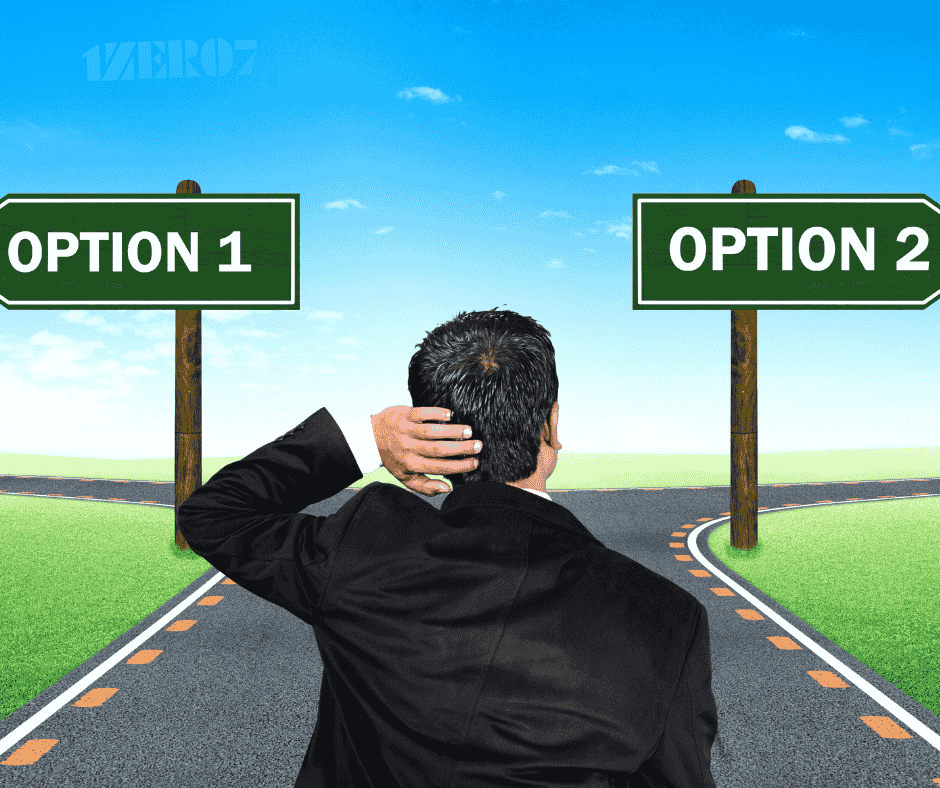
Your website’s design depends on the theme you select. There are free and premium themes available. Where My WordPress Tutorial for Beginners will guide you in a proper manner.
Free WordPress Theme:
(a) This is no cost theme and they are easy to install.
(b) This themes are suitable for beginners.
(c) It has limited customization.
(d) You will not get dedicated support if you stuck while working on this theme.
Premium WordPress Theme:
(a) These are Premium WordPress Theme which comes with certain cost.
(b) You will get advance customization option.
(c) You will get updates on regular basis.
(d) It comes with dedicated customer support.
(e) You only pay one-time for this theme.
Where to find These premium Theme:
Free: WordPress Theme Directory.
Premium: ThemeForest, Elegant Themes, Astra, GeneratePress, 1zero7.com
How do I start learning WordPress?
You can start learning WordPress by exploring free tutorials, online courses, and documentation. Installing WordPress locally or on a live server and practicing building a simple website is the best way to gain hands-on experience.
Can I teach myself WordPress?
Yes, WordPress is beginner-friendly, and you can teach yourself using free resources like YouTube tutorials, WordPress.org guides, and online courses. With practice, you can quickly become proficient.
Can I learn WordPress in 3 days?
You can learn the basics of WordPress in 3 days, including installing themes, adding plugins, and creating pages. However, mastering advanced features like custom coding and SEO may take longer.
Can I earn money by learning WordPress?
Yes, learning WordPress can help you earn money through website development, freelance projects, blogging, e-commerce, and offering WordPress maintenance services. Many businesses hire WordPress experts for various tasks.
Can you use WordPress for free?
Yes, WordPress.org is free to download and use, but you’ll need to pay for hosting and a domain name. WordPress.com offers a free plan with limitations, while premium plans provide more features.
If you want to know more about:
1. Learn WordPress – Official WordPress Tutorials.
2. WP Beginner – WordPress Tutorials for Absolute Beginners
3. Learn WordPress – Beginner WordPress Developer Course
4. WordPress Site Editor Tutorial – Build a Website Without Coding
5. WP Beginner’s Ultimate Guide – How to Make a WordPress Website in 2025